The Insights Panel in the LiftIgniter Lab allows you to dig deeper into any specific item on your website. You can see the current metadata that LiftIgniter has on record for the item, as well as information on other items that were coviewed, clicked, and shared with that item.
The output of each of the sections of the Panel is controlled by two main inputs: the id of the item (which is the URL for JavaScript integrations, but may be something different for API integrations) and the drilldown by which you want to filter activity.
All the sections are collapsed by default, so that you can expand the ones that you care about.
Inventory item metadata
The first section includes metadata for the inventory item. This is similar to what you would get if you queried with this item using the inventory GET endpoint, but displayed in a more web-friendly form, rather than the raw JSON.
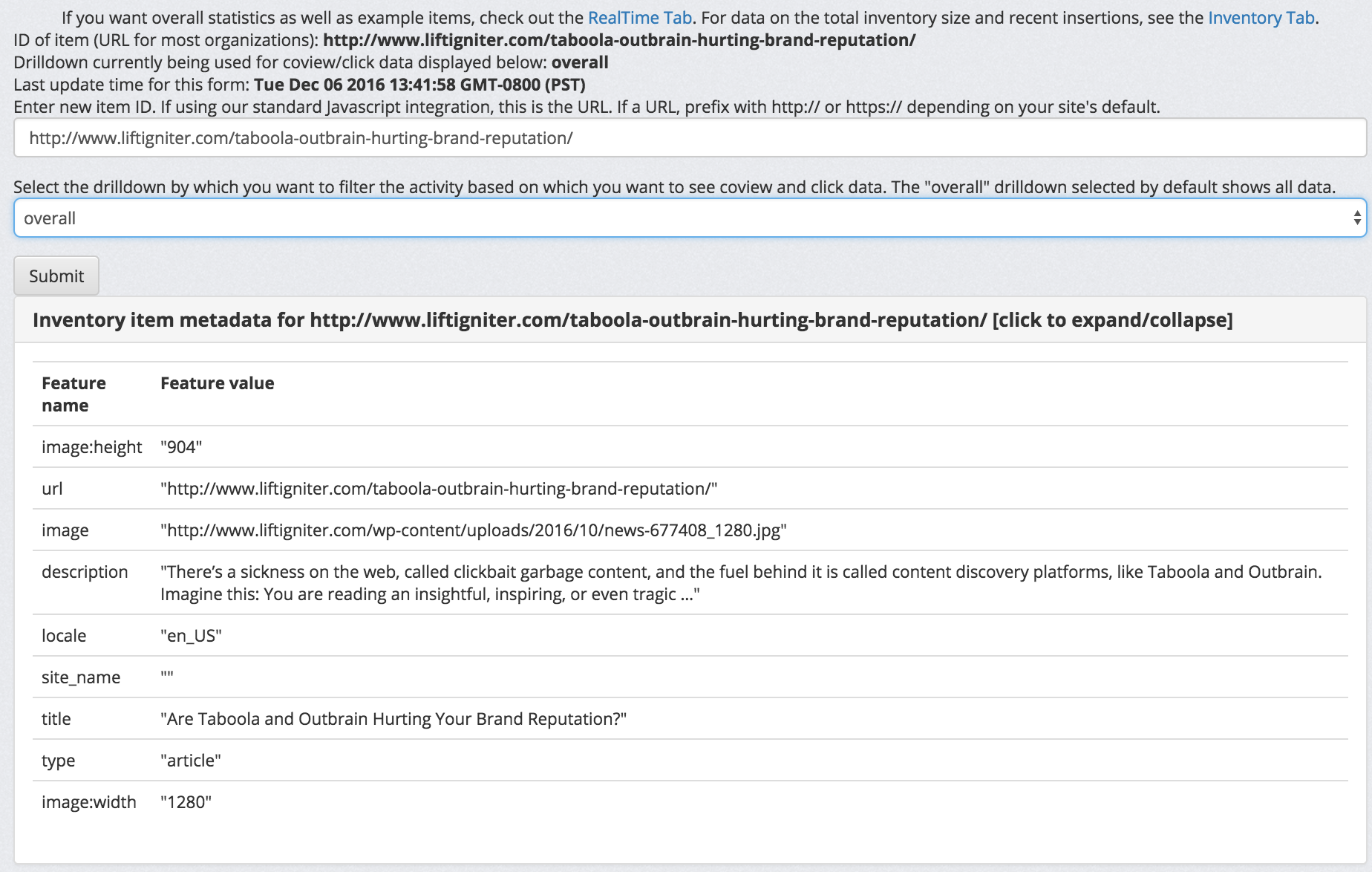
An example of the Insights Panel for a LiftIgniter blog post.
Coview, click, and shown attributes
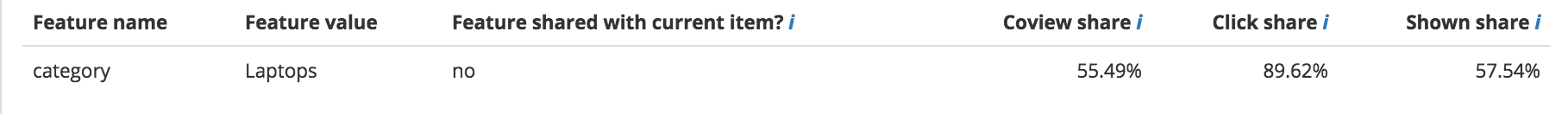
This section looks at the item that you entered, and other items that were coviewed with it, clicked to from it, or shown as recommendations on it. It then looks at the metadata attributes of these items, and sees how much the coviewed, clicked, and shown items match the metadata of the existing item.
In the example above, we are called at the feature name "category" and feature value "Laptops". The column "Feature shared with current item?" asks whether the item that you entered has the value Laptops for its category. It doesn't, so it says no.
The "Coview share" column gives the percentage of total coviews with the item that come from items that have the category laptops. This number is 55.49%, which means a little over half of the coviews with this item come from items with the category laptops.
The click share of 89.62% is even higher and even more suggestive, as it shows that about nine out of ten clicks from this item went to items with the category Laptops.
The shown share of 57.54% gives the fraction of recommended items on the item that were from the category Laptops. Note that the click share is significantly higher than the shown share, confirming that the reason people are clicking to the category Laptops isn't just because it's shown to them; they have a preference for it even after controlling for how often it is shown.
In a sense, this suggests that the item probably should have had the category Laptops, given that people interested in the item are overwhelmingly interested in laptops.
Note that this section may be empty if you do not have relevant metadata fields for which we compute these similarities. By default, we look for the following metadata field names:
author,tag,category,channel,artist,language
We can add additional metadata field names based on your needs.
Top coviewed items
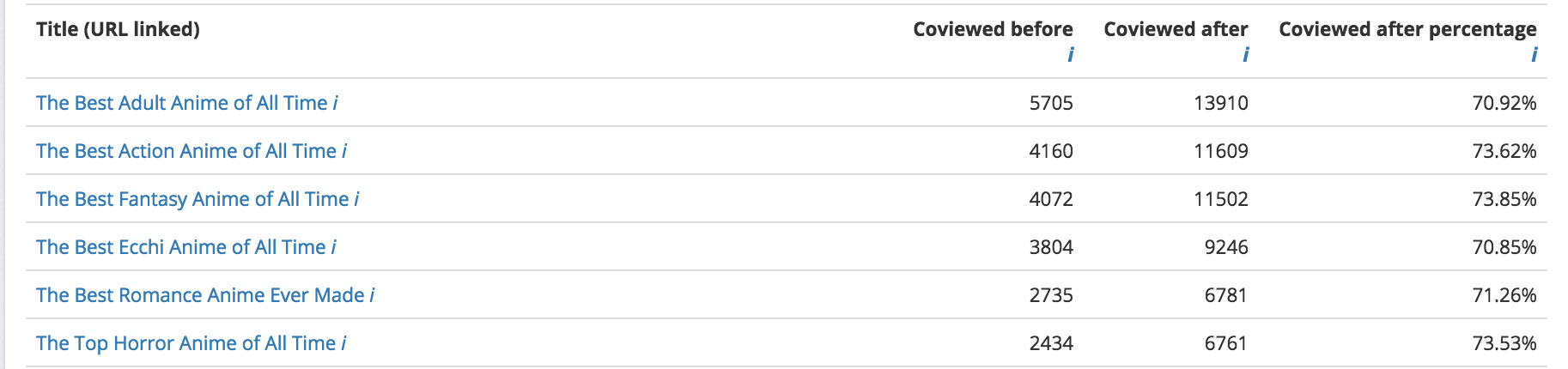
This gives a list of the individual items coviewed with the given item. A no entry sign is shown for items that we are not allowed to show. For items not in the inventory, the URL is displayed with a "(title unknown)" in parentheses after that.
Each row here represents an item. The column "Coviewed before" gives the number of times the item in the row was viewed before the item you entered. Similarly, "Coviewed after" gives the number of times the item in the row was viewed after the item you entered. The "Coviewed after percentage" is (Coviewed after)/(Coviewed after + Coviewed before), expressed as a percentage.
These numbers are cumulative, over all time, but with a decay applied to older data so that newer data gets more precedence.
We show at most 75 items here.
Top clicked items
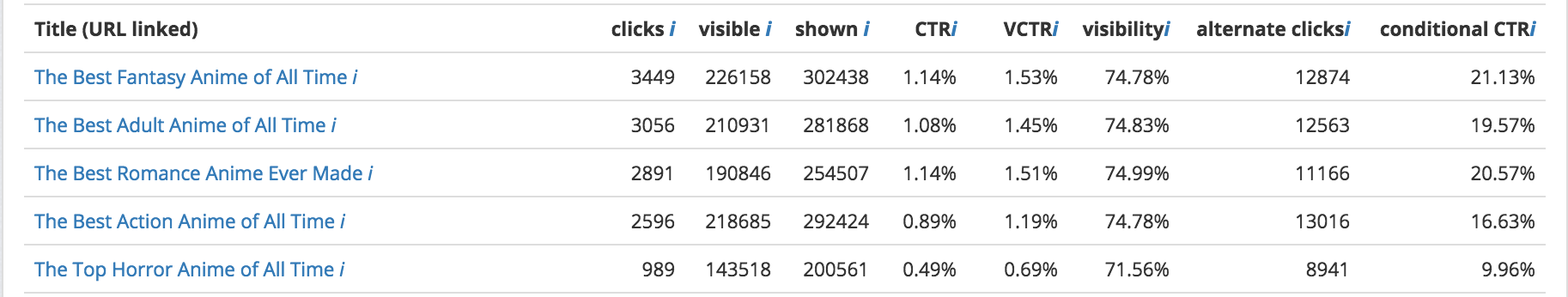
This gives a list of the individual items clicked to from the given item. A no entry sign is shown for items that we are not allowed to show. For items not in the inventory, the URL is displayed with a "(title unknown)" in parentheses after that.
Each of the columns has an information icon. Keeping your mouse over the icon for a few seconds will show hover text explaining what that column means.
These numbers are cumulative, over all time, but with a decay applied to older data so that newer data gets more precedence.
We show at most 75 items here.
Items that were shown but got zero clicks are not displayed here, although that information is stored in our system.
