LiftIgniter reports the metrics of interest to you during the trial. In some cases, you may wish to verify these metrics against third party tools, and also connect them with other metrics tracked by these tools.
Below are some notes on using Google Analytics for verification.
See also our guide on debugging analytics discrepancies.
Verifying pageviews directly driven by clicks
You can verify the number of pageviews that occur directly as a result of clicks on recommendations using the URL tags that we insert in recommendations tracked by LiftIgniter. This will work unless you called our setNoTag function or otherwise overrode our tagging.
To verify these numbers, go to Behavior > Site Content > All Pages. In the search bar, enter li_source=LI to filter to pageviews driven by LiftIgniter. If doing an A/B test, you can enter li_source=base to filter to pageviews driven by the corresponding baseline.
If you want to filter to pageviews driven by recommendations on a particular widget, you can enter li_source=LI&li_medium=<widgetname>, or, for the base slice, li_source=base&li_medium=<widgetname>.
If you are doing a 50/50 A/B test then comparing the pageview numbers for LiftIgniter and the baseline should help confirm our lifts. Note that numbers reported will never fully match between different analytics sources, but they should be in the same ballpark and the directional trends should match
Some example images are provided below. Although not included in the pasted images, you should see, below them in the page, more information on the number of pageviews of specific click URLs as well.
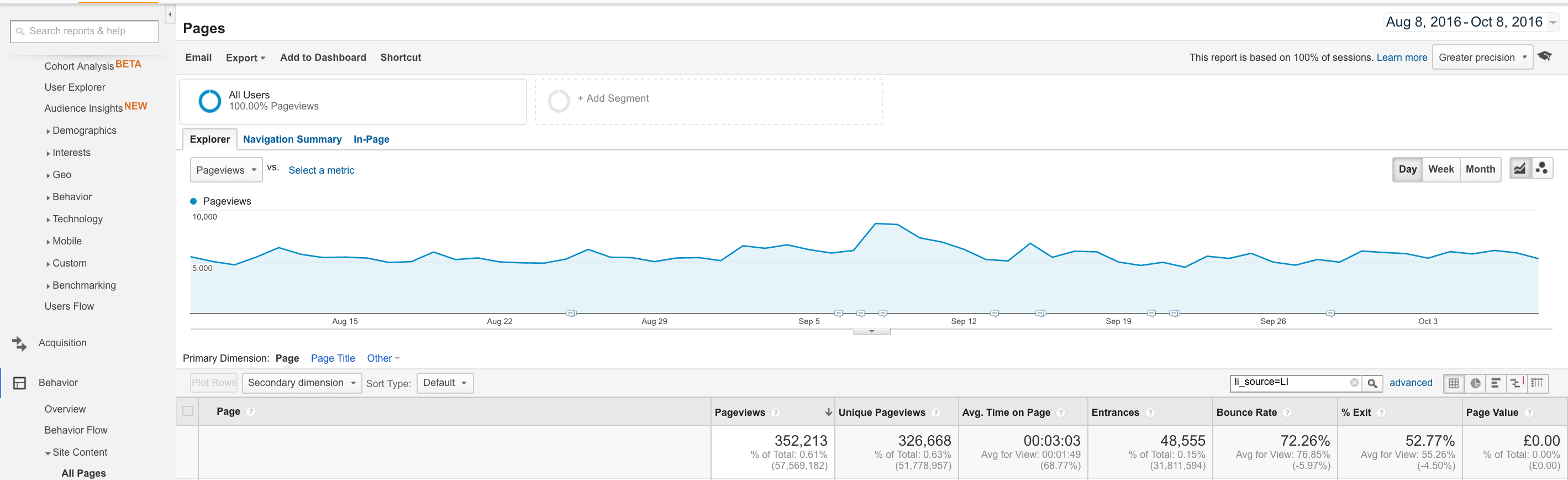
Verification of overall number of pageviews driven directly by LiftIgniter recommendations using Google Analytics.
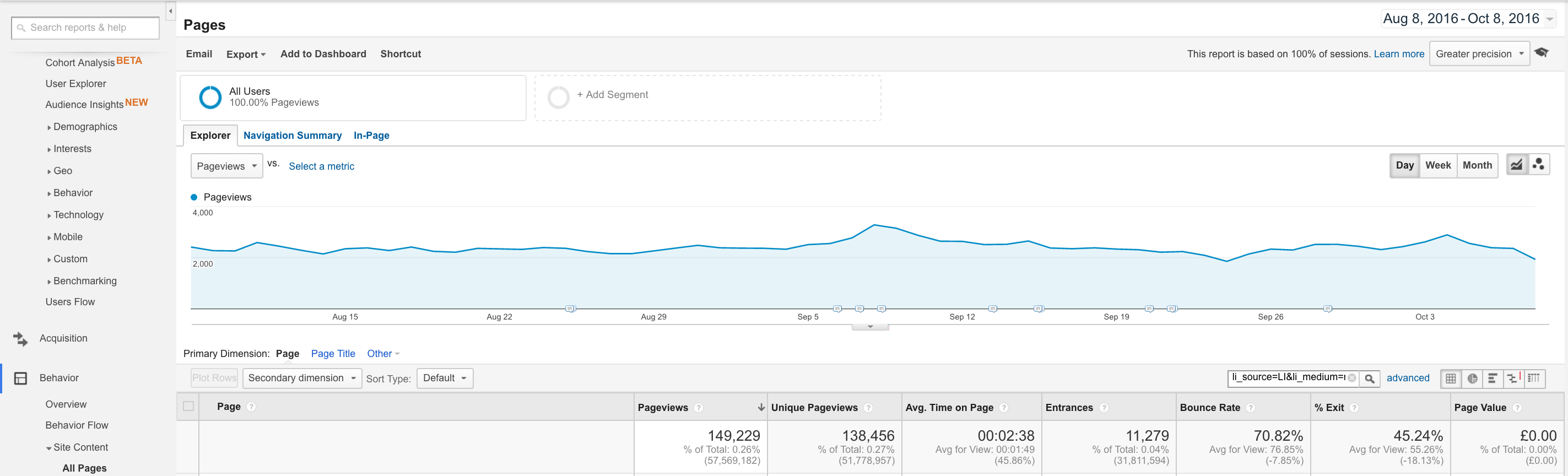
Verification of number of pageviews on a specific widget driven directly by LiftIgniter recommendations using Google Analytics.
Tracking number of widget shown events
By default, Google Analytics will not track the number of times our widget was shown. If you'd like to have this number verified using Google Analytics, you'd need to send custom events to Google Analytics in the same part of the code where you call LiftIgniter's tracking function.
Cautionary note against UTM tags and pages/session calculation
An important thing to remember if using UTM tags in your URLs: every time a user visits a page with UTM tags, Google Analytics starts a new session for that user. Therefore, if you are interested in doing a pages/session calculation, you should not add UTM tags in internal links. For more, see here.
